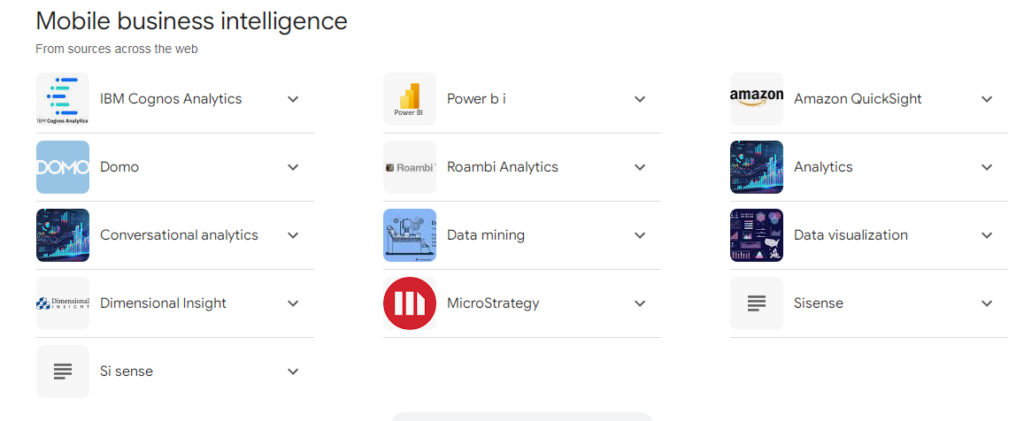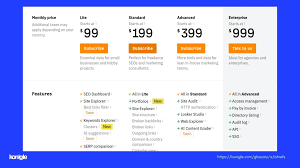Alright, data enthusiasts, it’s time for the main event! We’re diving into the crème de la crème of mobile BI applications in 2024. Now, I’ve test-driven more of these apps than I care to admit (my phone’s app drawer is a veritable BI buffet), so buckle up as we explore the top 5 conteTool.
1 . Tableau Mobile

Let’s kick things off with a heavyweight: Tableau Mobile. This bad boy has been a frontrunner in the BI world for years, and its mobile offering doesn’t disappoint.
Features:
Tableau Mobile shines with its intuitive drag-and-drop interface and stunning visualizations. It’s got powerful data exploration capabilities, real-time collaboration features, and even supports natural language queries.
Pricing:
Tableau’s pricing can be a bit steep, starting at around $70 per user per month for the Creator license. But hey, quality doesn’t come cheap, right?
Pros:
Gorgeous, interactive visualizations
Robust data handling capabilities
Seamless integration with Tableau desktop.
cons:
Can be overkill for smaller businesses
Steeper learning curve for non-technical users
2. Power BI Mobile

Next up, we’ve got Microsoft’s contender: Power BI Mobile. This app is like the Swiss Army knife of mobile BI – it’s got a tool for every job.
Features:
Power BI Mobile offers real-time dashboard updates, native integrations with other Microsoft products, and some nifty AI-powered features like natural language Q&A.
Pricing:
Power BI Pro starts at a wallet-friendly $10 per user per month, making it an attractive option for businesses of all sizes.
Pros:
Deep integration with Microsoft ecosystem
AI-powered insights
Affordable pricing
Cons:
Can be complex for casual users
Some advanced features require premium subscription
3. QlikView Mobile

Coming in at number three, we’ve got QlikView Mobile. This app is all about associative analytics, helping you uncover hidden insights in your data.
Features:
QlikView Mobile offers interactive dashboards, offline access to reports, and a unique associative engine that helps you spot relationships in your data you might have otherwise missed.
Pricing:
QlikView operates on a token-based licensing model, which can be a bit confusing. Expect to pay around $1,500 per token, with each user requiring at least one token.
Pros:
Powerful associative analytics
Robust offline capabilities
Flexible deployment options
Cons:
Pricing model can be complex
Steeper learning curve than some competitors
4. SAP Business Objects Mobile
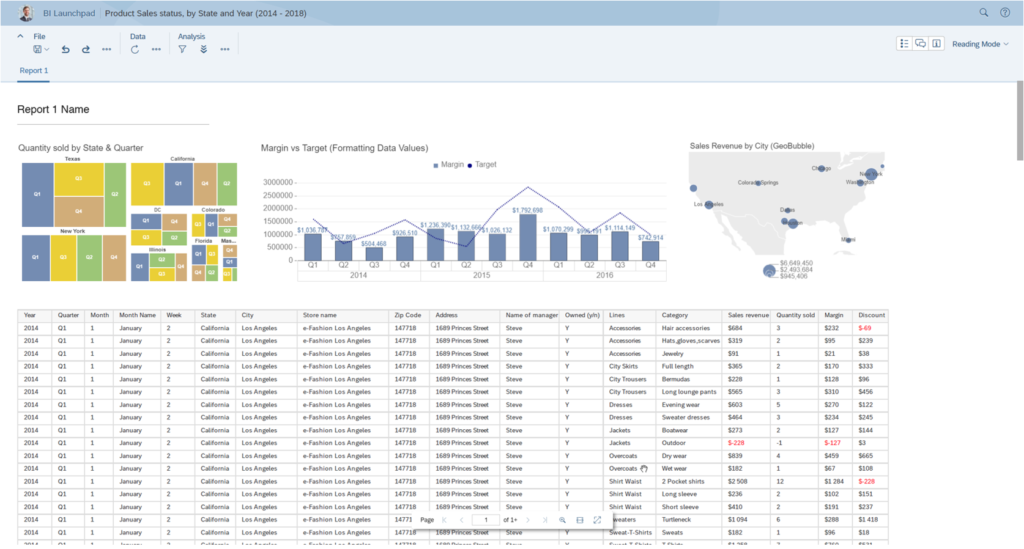
SAP BusinessObjects Mobile is the grizzled veteran of the bunch. It’s been around the block a few times, but don’t let that fool you – this old dog has learned plenty of n:
Features:
SAP BusinessObjects Mobile offers deep integration with SAP’s ecosystem, real-time analytics, and some impressive data visualization capabilities.
Pricing:
AP’s pricing is notoriously complex and often customized, but expect to shell out at least $1,000 per user for a perpetual license.
Pros:
Robust integration with SAP systems
Powerful analytics capabilities
Scalable for large enterprises
Cons:
Can be overwhelming for smaller businesses
Requires significant investment in SAP ecosystem
5. MicroStrategy Mobile

Last but certainly not least, we’ve got MicroStrategy Mobile. This app is like the James Bond of mobile BI – sleek, sophisticated, and packing some serious firepower.
Features:
MicroStrategy Mobile offers customizable dashboards, advanced security features, and some impressive offline capabilities. It also boasts a zero-footprint architecture, meaning you can access your BI tools through a mobile web browser without installing anything.
Pricing:
MicroStrategy’s pricing is quote-based, but expect to pay around $600 per user per year for their cloud offering.
Pros:
Highly customizable
Strong security features
Impressive offline capabilities
Cons:
Can be complex to set up and administer
Might be overkill for simpler BI needs
Now, I know what you’re thinking: “But which one is the best?” Well, folks, that’s like asking a parent to pick their favorite child. The truth is, each of these apps has its own strengths and weaknesses, and the best choice for you will depend on your specific needs, budget, and existing tech stack.
Let me tell you a little story. A few years back, I was consulting for a mid-sized retail chain. They were all gung-ho about implementing mobile BI, but they couldn’t decide between Tableau and Power BI. The IT team was pushing for Power BI because of its Microsoft integration, while the analytics team was drooling over Tableau’s visualizations.
Know what we ended up doing? We ran a pilot program with both. And you know what? The results surprised everyone. Turns out, the sales team loved Power BI’s ease of use, while the executive team couldn’t get enough of Tableau’s slick dashboards. In the end, they decided to use both – Power BI for day-to-day operations and Tableau for high-level reporting and presentations.
The moral of the story? Don’t be afraid to try before you buy. Most of these vendors offer free trials, so take advantage of them. Get your team involved in the selection process. What works great for one organization might be a total flop for another.
And here’s another pro tip: don’t just focus on the features. Pay attention to the user experience. I’ve seen too many companies invest in powerful BI tools that end up gathering digital dust because they’re too complicated for the average user. Remember, the best mobile BI app is the one that your team will actually use.
Now, I’d be remiss if I didn’t mention that the mobile BI landscape is constantly evolving. By the time you read this, there might be a new kid on the block shaking things up. That’s why it’s crucial to stay informed about the latest trends and innovations in the field.
For instance, I’m keeping a close eye on the rise of augmented analytics in mobile BI. Imagine pointing your phone’s camera at a product in your store and instantly seeing sales data and inventory levels overlaid in AR. Sounds like science fiction, right? Well, some vendors are already working on making it a reality.
Another trend to watch is the increasing integration of Internet of Things (IoT) data into mobile BI apps. As more and more devices become connected, the potential for real-time, location-based insights is enormous. I’m talking about things like getting instant alerts on your phone when a machine in your factory is showing signs of needing maintenance, complete with diagnostic data and recommended actions.
At the end of the day, the “best” mobile BI application is the one that helps you make better decisions, faster. It’s the one that turns your data into actionable insights, that empowers your team to be more data-driven, and that ultimately helps drive your business forward.
So, whether you go with the visual prowess of Tableau, the Microsoft-friendly Power BI, the associative smarts of QlikView, the enterprise heft of SAP BusinessObjects, or the customizable power of MicroStrategy, remember this: the tool is just that – a tool. It’s how you use it that really counts.
Now, go forth and conquer your data, my mobile BI warriors! And hey, if you end up trying out any of these apps, drop me a line and let me know how it goes. I’m always eager to hear about real-world experiences with these tools. After all, in the fast-paced world of mobile BI, we’re all learning together!